
Support assist pre boot system performance check
I need your help in disabling my laptop’s pre-boot system performance check. I am so frustrated at this point that I feel like throwing my laptop on the street but I can’t, so I am here. It is my company’s laptop, so you can guess it’s a DELL with BIOS v2.4.0 from Jul 2020 and Windows 10. Every time I start the machine, it goes into a preboot check. I have tried following the steps to disable Support Assist OS Recovery but I could not find the option in BIOS. At this point, I just want to disable it. Please help!
One interview, 1000+ job opportunities
Take a 10-min AI interview to qualify for numerous real jobs auto-matched to your profile 🔑
To deal with Dell support assist pre boot system performance check, especially on a work laptop, switch off the SupportAssist OS Recovery feature on the Dell laptop, and navigate to the BIOS. First, restart your laptop and tap the F2 key a few times as it starts up to enter the BIOS setup program. Search for anything related to ‘SupportAssist’ or anything to do with ‘Diagnostics’. In case there is an option for ‘SupportAssist OS Recovery’, that feature should be set to ‘Disabled’.
Make sure to note that this option may not be available due to your BIOS version. In such events you may disable Fast Startup in Windows: open Control Panel, click on Power Options, choose what the power buttons do and uncheck “Turn on fast startup”. Also, do not forget to update your BIOS from the Dell support site. If the issue is not solved, it might be due to the settings on the devices so you can report to the IT department for help.
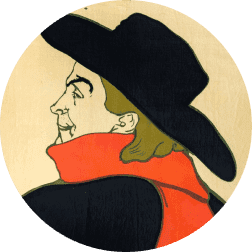
It is indeed frustrating if your system starts a pre-boot system performance check right before you start working. But, don’t worry by following certain steps, you can fix this issue.
-
Make sure that the system’s firmware has been updated as outdated firmware can cause pre-boot issues.
-
During the pre-boot system performance check, the system checks all connected devices. Disable the unimportant devices and that can help.
-
Check the primary boot device and put it on the first option to save some time.
-
Regularly clean your computer system as it can absorb dust and pollutants which often slows the pre-boot process.